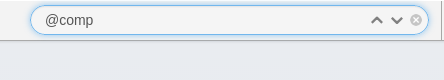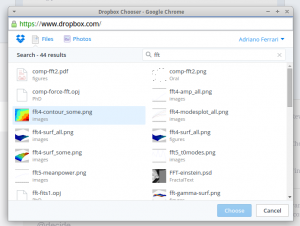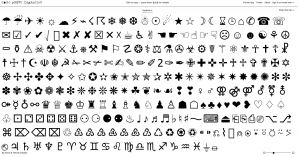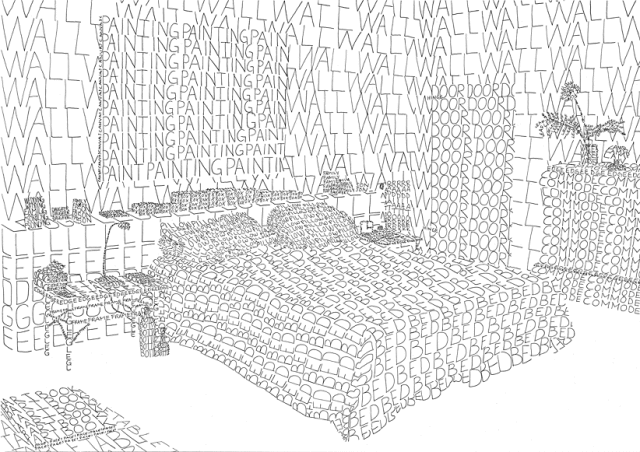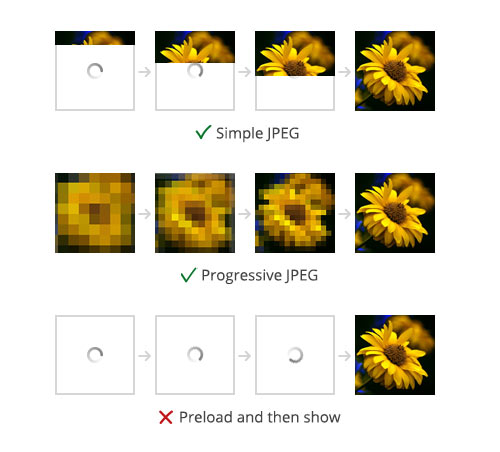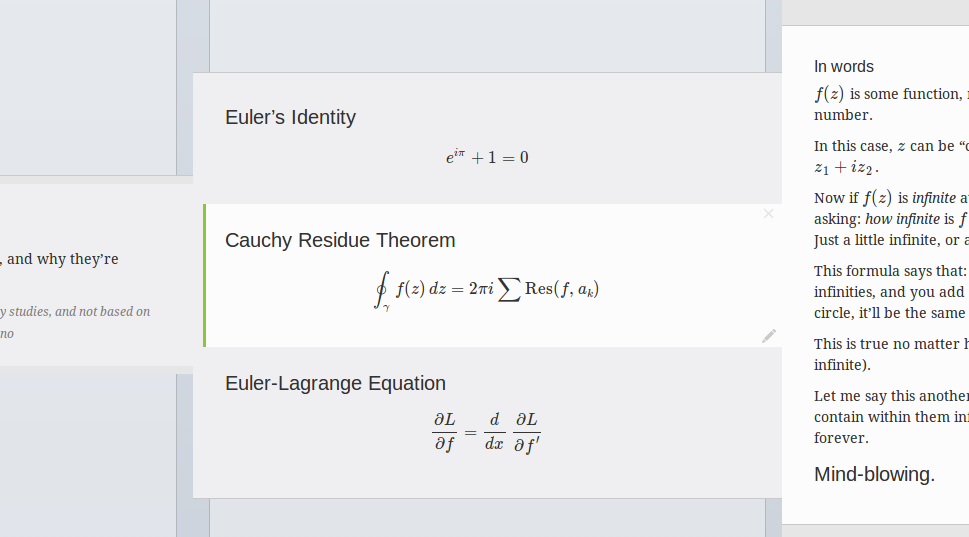Writing is something that’s extremely difficult to do well.
It is, after all, a form of telepathy. Transferring hazy ideas from your mind, onto an external medium, in a way that some other mind (that you have not, and may never meet), can digest, so that they end up with that same idea in their minds.
I stumbled across this video, and thought I’d share it with you, as well as highlight a few of the points and how they apply in Gingko.
Don’t Wait: Write
“Writing is how we work through ideas, not just share them…”
I thoroughly agree with this statement. If you’re doing research work, or any long and winding creative process, you should be writing daily. Even if it’s just for yourself.
During my PhD work, I often found that writing was a great way to keep the thread going day in and day out. I would keep a detailed log of what I was doing, and why, and towards the end of the day, tell myself what the next step would be.
This is similar to Ernest Hemingway’s advice, by the way:
You read what you have written and, as you always stop when you know what is going to happen next, you go on from there. You write until you come to a place where you still have your juice and know what will happen next and you stop and try to live through until the next day when you hit it again.
– Ernest Hemingway, 1958 interview with George Plimpton
Besides keeping a log & picking up the thread, writing in Gingko as you go is a way of maintaining perspective. You are not simply keeping the thread day in and day out, but if your journal is tree-structured, you can do the same for every week, month, and quarter. This keeps you from going down the blind alleys that litter any creative work.
In a nutshell, this constant perspective could very well save you years off a PhD (or novel, or any other ambitious writing project).
Identify your Key Idea
This, I believe, is the single biggest challenge in the way PhD’s are pursued (at least, from my experience and interviews). And a simple diagnostic is in the title.
Here is the title of my PhD in physics: “Flexible polyelectrolytes: like-charged attraction,
linear stability, and long-term structure”.
Quick: Can you tell me what question I’m answering? Well, neither can I. In the end, I wrote a “topic” thesis, where I “did studies” about some system, but came up with no concrete answers to any specific question. My paper is about flexible polyelectrolytes, but doesn’t firmly answer any one question posed about flexible polyelectrolytes.
Can you answer these about your own work?
- What question does your research answer?
- Or at least: What more refined questions does your research allow you/others to ask?
The talk presented above does make a good point: you won’t know at first what your single key idea is. But you must keep searching for it.
There’s an oft-repeated statement from journalism that applies: given a day to write a story, a good journalist would spend half a day crafting the right Title and Lede.
For you research, what’s your title? For your screenplay, what’s the logline? In Gingko, what is your root node?
That one sentence deserves more thought than any of the nitty gritty problems that your work presents you, but it often gets no thought until the end, when it’s likely too late (as it was for me).
Put your Readers First
In writing out the core findings of your research, it’s very tempting to go all out on the details. But don’t forget that for your readers, this is all new, and that you are likely suffering from the “Curse of Knowledge” (you can’t imagine what it’s like not to know what you already know).
I find that in this case, using Gingko’s card tree approach can really help. First, describe any given portion in concrete and intuitive terms, as if you were giving a presentation on it. And then, you can expand on that idea by adding 2 or 3 child cards with more detail. And so on until you’re satisfied.
You no longer have a conflict between “dumbing down” your idea, and presenting all the details. you can do both.
There’s a great deal of good advice in this talk, especially when he touches on general principles of writing as opposed to going over specific structures and outlines. If you’re doing any serious writing, I recommend this video.