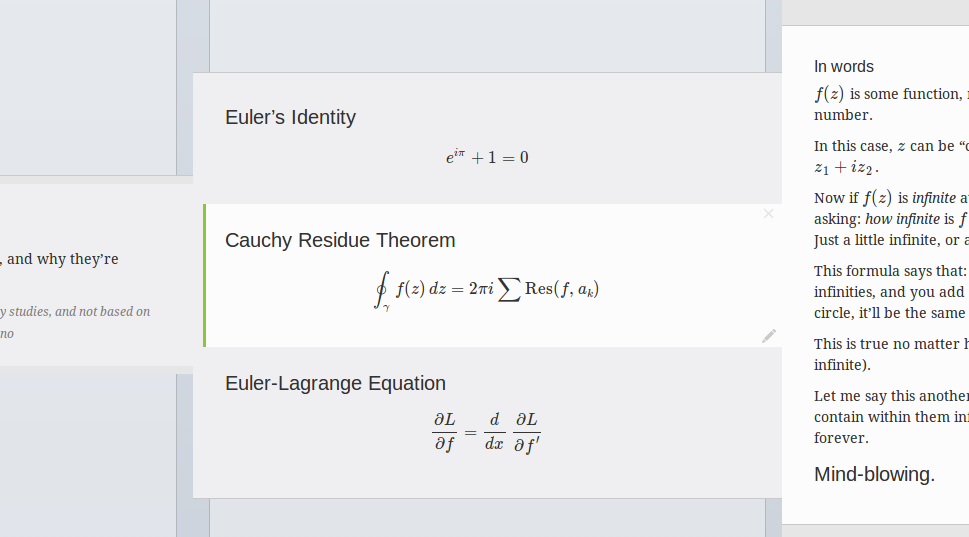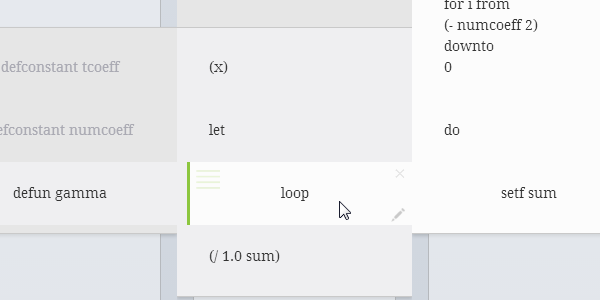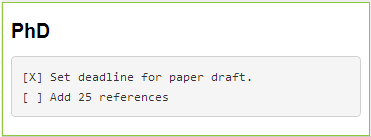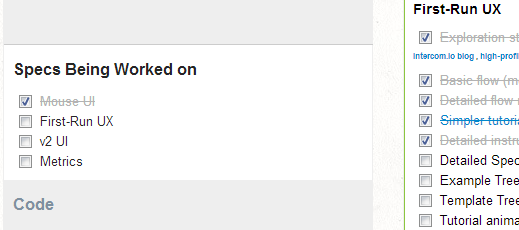I’ve added a few new features to Gingko Desktop:
- You can now export not just the whole document, but also “Current card & subtree” as well as any “Single column”.
- You can now export to MS Word as well (again, whole document or the options above).
- You can now copy and paste the currently selected card and it’s children, with the standard shortcuts.
There have been plenty of bug fixes made and deployed, as well. I’m still having issues with the experience on macOS though (for instance, the menu doesn’t follow mac conventions, and neither does the app’s exit experience), but it’s getting there.
Changes I made to the online version:
- Added “Import JSON” option to the “New Trees”
- Added a way for users to change their email address
- Added a way for users to delete their accounts and associated data
- Fixed a bug where long domain extensions in account emails (like “.studio”) weren’t allowed
That’s it for now!
If you have any questions or comments, let me know.